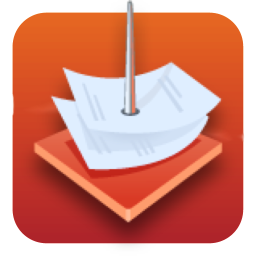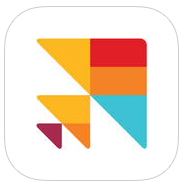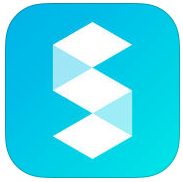2015 Realtor Must Have Mobile Apps for Your Real Estate Business
Featuring 21 of the Top Mobile Apps Every Real Estate Agent Needs for 2015
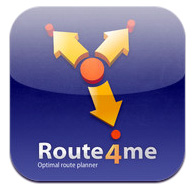
Expect no less this year with our 21 Top Realtor Mobile Apps for 2015. Grab your smart phone and get ready to start installing these great “real estate business enhancing” tools.
Disclaimer: Although most of these apps are FREE some do come at a cost, while others offer Premium/Paid versions… we are NOT an affiliate and DO NOT get compensated in any way if you choose to purchase or upgrade to a paid solution. This post is FREE content with no strings attached.
So here we go…
#1 Receipts2go
Claiming business expenses has never been so simple with Receipts2go. This iPhone and iPad app keeps track of your receipts while you’re out and about by taking a photo of the receipt and saving it along with essential expense details. When the time comes to claim your expenses, Receipts2go automatically exports all of your receipt details into one PDF or CSV report along with the images. It’s then simply a matter of tapping the email button to send it to your accountant or bookkeeper. You have the added flexibility to log expenses by category, vendor or month.
#2 Insightly CRM
Features:
- Call, email, text message and map your shared Insightly contacts
- Add, update and assign tasks
- Manage your contacts, opportunities and projects.
- View emails shared by others in your team
Click here to get Insightly CRM
#3 Scanner Pro by Readdle
Features:
- Scan receipts to keep track of travel expenses
- Convert paper notes and sketches into digital copies
- Sign with a pen and scan a contract to email it back
- Save interesting articles and book pages for further reading
#4 eKEY
Features:
With eKEY software, use your iPhone as your lockbox key. eKEY updates wirelessly so you can do business anywhere!
- Wireless updates and alerts
- Obtain listing keys
- Keep track of all your key boxes right from your phone!
- Manage and program your key boxes
- Easily place and remove key boxes from listings using your phone (You can also change your own shackle codes)
Click here to get Receipts2goeKEY
#5 1Password
Features:
- Store your logins, credit cards, identities, and secure notes
- Log in to websites without having to remember any of your passwords
- Fill credit cards and identities without typing
- Quickly access your most used items using favorites
- Powerful search to find what you need fast
#6 Listings+
Listings+ is an easy-to-use app that helps Real Estate Agents log, track and report on their listing activity. Real Estate Professionals can quickly record an inquiry, schedule a showing and track the success of an open house. Listings+ lets agents easily record an event, capture contacts, document feedback, schedule calendar appointments — and keep their clients updated every step of the way!
Features:
- Create and edit inquiries, showings, and open houses
- Custom events provide a way to log unique events
- Counter to track number of open house visitors
- Feedback fields to pass along comments to clients
- Private fields to keep information confidential
- Link or add address book contacts to listings or events
- Create or edit calendar appointments right from the app
- Store property access codes, tax assessed values and frequently used notes
- Share reports and listing statistics directly with clients
HOW TO USE LISTINGS+ TO ENHANCE YOUR REAL ESTATE BUSINESS
- Overpriced Properties: collect and send feedback to show buyer feedback
- Open Houses: keep track of visitors and contacts met
- Showings: Schedule showings with just a couple clicks
- Price Reductions: Quickly see who to notify about the new price
- Buyers: Easily follow up with buyers who have viewed your property
- Stand out as the Real Estate Agent of choice – use Listings+ in listings presentations to show potential sellers how organized you are and demonstrate the level of communication and service they can expect when they list with you.
#7 Downcast
Download and listen to your favorite podcasts directly from your iOS device without the need to sync with iTunes.
Features:
- Search, subscribe to and download audio and video podcasts of any size
- Manually subscribe to podcasts via URL
- Download podcasts automatically
- Continue podcast downloads in the background*
- Browse and download older podcast episodes
- Auto-refresh podcast feeds
- Settings for auto-download and episode retention
- Import and export podcast feeds via OPML
- Import supported audio/video media files
- Support for password-protected podcasts
- Create and edit “smart” playlists
- View podcast details and episode show notes
- Rename podcast titles
iCloud Syncing with other iOS devices or Macs**
- Podcast subscriptions
- Playlists
- Settings
- Episode information
#8 Route4Me
Whether you are a businessperson visiting customers, or a trucking company with a large fleet that needs optimized routing in a new city, you can use a route planning system that lets you optimize your activities to save time and money.
Route4MeTM begins with the simple idea that there exists a need for a route planning and mapping system that lets people find the most efficient route not just between points A and B, but between points A, B, C, D, and… Z.
The system has to scale from a simple two-stop route, to hundreds or thousands of stops on one trip. And, it has to provide all the information needed to plan and complete a trip, including a route listing, a map with pins and route lines, and driving (or walking) directions.
#9 Udemy
World’s online learning marketplace, where 5 million+ students are taking courses in everything from programming to yoga to photography–and much, much more. Each of our 22,000+ courses is taught by an expert instructor, and every course is available on-demand, so students can learn at their own pace, on their own time, and on any device.
#10 Eyejot
The Eyejot platform is used throughout the world and features a robust server platform designed to store video messages in the “cloud.” Eyejot video messages that you receive are stored conveniently in your own video inbox accessed through this app or on the Eyejot web site. Your account works in both places!
Features:
- Record using either the front or rear facing camera
- Select video from the photo gallery
- Upload video messages in the background
- Download video messages from the “cloud” into your device
- Five (5) minute video messages for all users
- Longer recording durations for Eyejot PRO and PRO+ members
- Video business cards (aka Eyejot vCards)
- Support for portrait or landscape recording (Eyejot automatically rotates)
#11 Wifi Photo MultiLoader
Features:
- No USB cable. Sync photos between iOS devices only with Wifi network
- No application on your PC. Only with standard Web browser
- Choose hundreds of photos just in 2 secs with our super intelligent image picker
- Optionally merge multiple photos into ani GIF or collage
- Concurrent upload of multiple photos – high performance
- Change photo size at your choice
- Preserves EXIF data – no information loss
- Background upload – even when you close the app
- Works perfect on iOS7!
Click here to get Wifi Photo MultiLoader
#12 Vision Board Deluxe
Vision Board is your personal, portable collection of your values, goals and dreams.
Features:
- Add images that represent your ideal life.
- Add notes that inspire you.
- A gallery of inspirational images to choose from.
- Choose from a variety of note designs.
- Comes with 7 different boards to get you started.
- Create separate vision boards for each area of your life.
- Rearrange your photos and notes.
- Inspirational quotes display during slide show.
- Delete images and notes.
- Select the font you like most.
- View your board daily for greatest impact.
Click here to get Vision Board Deluxe
#13 Unrollme
Features:
- Gives you the option to unsubscribe from junk emails right off the bat. One click and they’re gone. Done.
- You choose what gets rolled up and when you receive your Rollup. Like to browse email with your morning coffee? You can get all your newsletters and social notifications at 7 a.m. each day. It’s up to you.
- See your favorite newsletters in a new, elegant way. Unroll.Me is available on every device.
- Unroll.Me automatically categorizes your subscriptions in the Rollup, so you can quickly find what you want.
- Want to check a subscription individually? All emails in your Rollup also live directly inside your email client, in a folder called “Unroll.Me.” They’re secure and easy to access.
Click here to sign up for Unroll.me
#14 Google Drive
Get started with Google Drive for free and have all your files within reach from any smartphone, tablet, or computer. All your files in Google Drive – like your videos, photos, and documents – are backed up safely so you can’t lose them. Easily invite others to view, edit, or leave comments on any of your files or folders.
Features:
- View documents, PDFs, photos, videos, and more
- Search for files by name and content
- Easily share files and folders with others
- Set sharing permissions to view, comment, or edit
- Quickly access recent files
- See file details and activity
- Enable viewing of files offline
Click here to get Google Drive
#15 Day One
Features:
- Superior writing experience
- Clean, distraction-free interface
- Multi-Markdown text formatting
- Full screen mode
- Privacy passcode lock
- Photographic entries
Each Day One entry automatically tracks:
- Photo EXIF data
- Temperature and weather data
- Locations (GPS and Foursquare Places)
- Time and date
- Activity data – Motion and step count (iPhone 5s)
- Music playing
Encouragement
- Customized writing reminders
- Inspirational quotes and questions (Mac version)
Sync and Backup
- Sync entries across all your iOS devices with Dropbox or iCloud (Mac sync with purchase of Mac app)
- Backup/PDF export (with date range and tag filters) and Printing
#16 Humin
Humin is a revolutionary new type of phone app and contacts platform that uses contextual information from your calendar, address book, social networks, and email to provide you with a predictive phone experience. We’re a phone that thinks just like you!
#17 Cloze
Cloze is the first app to organize your social feeds and mail by who matters to you – not by who talked last. It is the automatic way to keep track of your contacts. And it’s free.
Features:
Smart Inbox and Contact Manager:
- Automatic noise filtering – just the people you want to hear from
- One place to respond, like, comment, retweet and share
- Keeps your list of key people always up-to-date without any work
- Single swipe gestures for fast triage and sharing
- Surfaces messages about your key people that you wouldn’t normally see
- Single view of your feed with simplified navigation
- Always know exactly what what’s new and what’s not
- Reorder people with a simple drag gesture
- Bookmark any message so you don’t forget to follow-up later
- Organize people you want to track with custom lists
Social Media:
- Connect Facebook, Twitter and LinkedIn
- Schedule shares and retweets to be posted later
- Schedule with a custom time or let Cloze pick an optimal time
- Mute people for 1 day, 1 week, or longer
- Reorder which people you see first with a simple drag gesture
- Life Event tracking
- Social Mention tracking
- Import Twitter and Facebook lists
- Privately share social media you discover with your team
#18 Elevate
Elevate is a brain training program designed to improve focus, speaking abilities, processing speed, memory, math skills, and more. Each person is provided with a personalized training program that adjusts over time to maximize results.
Features:
- 25+ games for critical cognitive skills like focus, memory, processing, math, precision, and comprehension
- Detailed performance tracking
- Personalized daily workouts that include the skills you need most
- Adaptive difficulty progression to ensure your experience is challenging
- Workout calendar to help you track your streaks and stay motivated
#19 Storehouse
***Winner of the 2014 Apple Design Award***
Storehouse lets you tell stories with your photos and videos.
Features:
- Combine photos, videos, and text into one beautiful story.
- Import photos and videos from your Camera Roll, Instagram, Flickr, Dropbox, and Lightroom.
- Share stories with your Storehouse friends and followers
- Embed stories on your blog or share them to other social networks.
- Explore stories created by your friends and our diverse community of storytellers from all around the world.
- Comment, Like, or Republish your favorite stories.
#20 SwiftKey Keyboard
SwiftKey Keyboard for iPhone, iPad and iPod touch is a smart keyboard that learns from you, replacing your device’s built-in keyboard with one that adapts to the way you type. The app learns your writing style to give you super-accurate autocorrect and intelligent next-word prediction, reducing keystrokes and getting smarter over time. SwiftKey Keyboard is loaded with features to make typing even easier, including multilingual typing and speedy swipe typing with SwiftKey Flow.
TYPE LESS
SwiftKey learns your writing style to predict your next word with uncanny accuracy. Autocomplete a whole word with a single tap, instead of typing letter by letter.
TYPE MORE ACCURATELY
Say goodbye to typos with autocorrect based on your personal writing style. SwiftKey even inserts missed spaces for you.
TYPE YOUR WAY
Choose a different way to type by sliding from letter to letter with SwiftKey Flow.*
TYPE IN YOUR LANGUAGE(S)
Type in up to two languages at once, without changing any settings.
Click here to get SwiftKey Keyboard
#21 Hyperlapse from Instagram
Create amazing time lapse videos with Hyperlapse. Using Instagram’s in-house stabilization, Hyperlapse shoots polished time lapse videos that were previously impossible without bulky tripods and expensive equipment.
When you shoot a time lapse video with Hyperlapse, your footage will be instantly stabilized to smooth out the bumps from the road and give it a cinematic feeling. Capture an entire sunrise in 10 seconds—even from the back of a moving motorcycle. Walk through the crowds at an all-day music festival, then distill it into a 30 second spot. Capture your bumpy trail run and share your 5k in 5 seconds.
Features:
- Shoot handheld time lapse videos in motion— while you’re walking, running, jumping or falling.
- Smooth out your video for cinematic quality with automatic stabilization.
- Speed up your hyperlapse to be up to 12 times the speed.
- Share your videos seamlessly on Instagram and Facebook or save them to your camera roll to share anywhere, anytime.
- Start filming immediately with a simple design that gets out of the way of your creativity
- Download and start capturing. No sign up or account required.
Click here to get Hyperlapse from Instagram
So?
Think you can put a few of these to good use? Please feel free to drop a comment below with some of your favorite phone apps.
Strength and courage,
Wade
Please share this list of Realtor apps using the buttons below…