Top 10 Apps All Real Estate Agents Should Have 2023

Do you want to know the top 10 apps all real estate agents should have in 2023? As real estate agents, we are constantly on the go! As nice as it is to have a full computer to do work daily, it’s just not possible to have with you in every scenario. This is why […]
20 Best Apps For Real Estate Agents In 2022

Being a realtor in today’s day and age is no easy feat. You’re facing massive competition across the marketplace, no matter where you’re located. That’s why using apps in your real estate business is important. The right software can simplify, automate, and speed up your processes. Whether you need to find new clients, maintain relationships, […]
2015 Realtor Must Have Mobile Apps for Your Real Estate Business
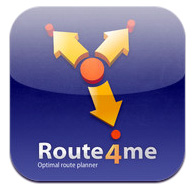
Featuring 21 of the Top Mobile Apps Every Real Estate Agent Needs for 2015 Last year our 2014 Realtor Must Have Apps post was one of the most popular all year long. This built off the popularity of our 2013 Realtor Must Have Apps post two years ago. Expect no less this year with our […]