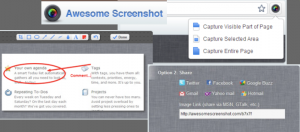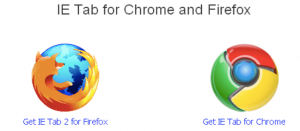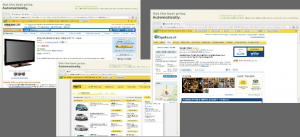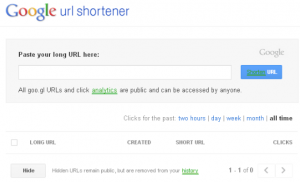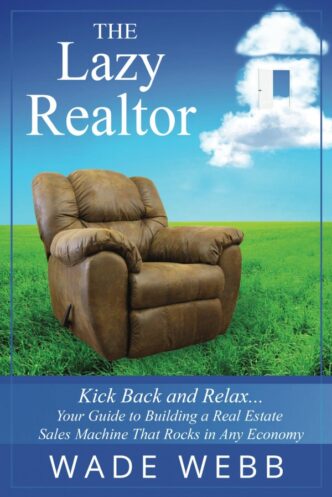Let Technology Take a Load Off Your Real Estate Business With These Handy Tools

Fortunately in 2014 there are more gadgets and tech-toys then one can shake a stick at and if properly harnessed can not only add to your bottom line but can also remove stress from your schedule freeing you up for more important things or maybe even a game of golf?
DISCLAIMER: Some of the items listed are free and others come at a cost, regardless the price we will not be compensated should you choose to pick up any of these items. The info in this post is free with no strings attached.
Check Out My List of 20 Tech Ideas for the Busy Real Estate Professional

Allows you to illustrate your data and stats into 30 different visuals and then publish them to social media networks
[divider style="10"]
#2 Memes - Meme Creator
A picture is worth a thousand words and a picture with a handful of words is worth a million lulz. Meme Creator helps you show and say exactly what’s on your mind with as little or much sarcasm as you can muster.
[divider style="10"]
#3 Screen Capture - Awesome Screen Shot
Capture the whole webpage or any portion, annotate screenshot, blur sensitive info, one-click upload to share www.diigo.com or save to your hard drive.
Available for Firefox - Chrome -
[divider style="10"]

Create QR Codes and custom colors, shapes and logo. The easiest and fanciest QR Code generator available,
to create and share custom QR Codes.
[divider style="10"]
#5 PDF Tools - PDF Tools. Egedsoft.com
Free – merge 2 or more files (images, PSD, Word, Excel, PowerPoint, HTML) into a new PDF document.
Convert any document to PDF. Rotate PDF Document. Convert any file to .jpg
[divider style="10"]
#6 Internet Explorer - I.E. Tab
Display web pages using IE within Chrome and Firefox. Supports Active X controls,
Sharepoint, ICBC, Alipay
[divider style="10"]

Chrome extension that manages your tabs, reduces tab overflow and saves your sanity!
[divider style="10"]
#8 Web Surfing - Web Timer for Chrome
Curious about how you’re spending your time online? Care to know how long your kids
spend on FaceBook? Parental controls are one way, or you could use Web Timer.
A great tool that shows which parts of the web you visit most.
[divider style="10"]
#9 Web Surfing - Remind Me for Chrome
Lets you create reminders as they pop in your head and will sync to other Chrome installs
(laptop, tablet, phone)
[divider style="10"]
#10 RSS Reader - Feedly
Best RSS Reader at the moment since Google Reader shut down.
[divider style="10"]
#11 Reader - Get Pocket
Press the GetPocket button at the top corner of the browser and it will store the particular page
so you can read later. Also carries over to your laptop, tablet, phone versions of Chrome.
[divider style="10"]
#12 Privacy - Bug Me Not
Automatically fills in login fields with shard accounts that others have already created…
keeping your private information – private!
[divider style="10"]

Press the button installed and instantly hide all your open tabs. Press the button a second time
to restore your hidden tabs
[divider style="10"]
#14 Price Comparison - Invisible Hand
Scours the web for lower prices on items you’re looking up.
Available for Firefox, Chrome and Safari
[divider style="10"]
#15 Social Media - Buffer
Staggers your updates on Twitter, Facebook, LinkedIn, Reddit and Hacker News
[divider style="10"]
#16 Social Media - Goo.gl URL Shortener
Take long links and make them shorter.
Also provides click details and generates a QR Code.
[divider style="10"]
#17 For the Home - Goji Smart Lock
Sends picture alerts to your phone, ability to send access to your home to anyone via text or
email at any time of the day and anywhere in the world with internet access.
Works with all smart phones. 24/7 support.
[divider style="10"]
#18 For the Home - Nest Protect
The Nest Protect “smoke + CO alarm” senses smoke, carbon monoxide, heat, light and motion.
The device is configured over a Wi-Fi network, and works with iOS and Android.
[divider style="10"]
#19 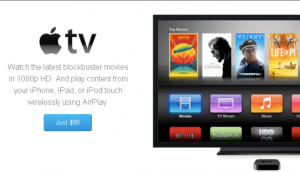
Apple TV is so much more than movies, music and TV shows. One of my favorites features is AirPlay, which enables you to wirelessly stream or mirror content from your Mac or iOS device. Adding an Apple TV to the office will eliminate the need for projectors and muddled audio visual cables, and will transform any conference room or training center.
[divider style="10"]
#20 Over the Top - Pebble Smart Watch
The Pebble is a sleek watch with tremendous upside. It features changeable straps, apps,
e-paper display, is waterproof and, unlike the Samsung Galaxy Gear, the Pebble supports
iOS and Android, and has a super-long battery life of five to seven days.
[divider style="10"]
Hopefully you find some value and maybe even some free time using some of these tech tools.
If you have some others you'd like to share with the group, please add them into the comments below.
Strength and courage,
Wade
Please share this list of Realtor tech tips using the buttons below…