Top 5 Places Agents Spend On Their Business
“You have competition every day because you set such high standards for yourself that you have to go out every day and live up to that.
“ – Michael Jordan
Curaytor recently surveyed real estate agents about what they were planning to spend their budgets on this fall. I know a lot of people say they don’t focus on their competition but the truth is we all take a peek. The reality is that if your competitors are planning on spending money to promote their business somewhere you may want to be there as well. Even if you don’t one thing we know for sure is that your potential future and past customers are going to be. Here are the top five ways agents plan on spending their budgets this fall:
1. Facebook Ads
Due to COVID-19 a record number of people are using Facebook and Facebook is the Internet. While it may not be as new and sexy as emerging social networks like Tik Tok, what Facebook has going for it is that it is proven. If you need traffic, leads and sales Facebook is still a clear choice for ad dollars amongst agents. In fact, nearly 60% of the agents we polled said they are planning on increasing their spend on Facebook this fall. That was more than Instagram, YouTube, Google and Twitter. Those who do will be glad to know that based on our research the cost per click and cost per lead on Facebook are both down. Partly due to the increased usage of people who have been sheltering in place. But also partly due to the fact that a lot of advertisers across nearly every industry have decreased their budgets. Let’s face it travel, retail and restaurants are all struggling and are not exactly in a position to be spending big bucks on ads. Thankfully, real estate is thriving right now and so with less competition for ads the prices have dropped while the eyeballs have increased.
Pro Tip: You can actually see every Facebook Ad any of your competitors (or agents and companies you admire) are running right now. Simply visit their Page and look for the Page Transparency section. Click “See All” and then scroll down to where it says “Ads From This Page” and click “Go to Ad Library”.
2. Instagram
Instagram just turned ten years old. And it is still going strong. In fact, besides Facebook the next place agents planned on increasing their spending the most was on Insta. Seeing that Facebook owns Instagram it looks like Mark Zuckerberg is going to have a lot of agent dollars flowing through his ecosystem in Q4. Real estate and Instagram are a match made in heaven due to the visual nature of both. Most of the photos of listings are taken by professional photographers and homes, architecture and landscaping are all popular types of content on the Gram.
Pro tip: You can actually use other people’s pictures from Instagram and embed them on your website to create content.
3. Retargeting
It is so much work to get someone to visit your website that retargeting them as they continue to browse the web and social media has become a no brainer. That is probably why 55% of the agents we polled said they were planning to increase their spend on it. This tactic become especially important as many buyers are currently having trouble finding a home they want due to low inventory and thus will be searching longer than normal. These ads create the “we see you everywhere” moment for consumers which is especially important when you are trying to generate seller leads and listings.
Pro tip: Retargeting historically required that someone visited your website in order to then show them more ads on different websites. But companies like the one we use (Adroll) are now offering geographic targeting options that don’t require someone to visit your site in order to show them ads. They simply need to live in the area that you choose and your ads will display to them.
4. Branding
One of the most surprising results of our survey was that nearly 70% of agents planned on increasing their focus on building their brand for the rest of this year. We all know the brands we look up to and admire and buy things from and refer business to but it is no small feat to become one of those. I’m glad to see that so many agents are making it a priority.
Pro tip: There are some amazing books about branding but two of my favorites are Building a StoryBrand by Donald Miller and The Method Method. I also highly recommend the 1000watt blog where they have become the authority on branding for the real estate industry.
5. Video
COVID-19 has accelerated the need for agents to be tech savvy and provide modern consumers with access to “seeing” properties online first. Nothing does this better than a well done video. I would argue that due to the pandemic this year video went from a nice to have to a must have weapon in your arsenal. Unsurprisingly, nearly 60% of the agents we polled said they are planning to increase their spend on videos and 40% said they plan to increase their spend on YouTube ads. In an industry where it feels like everyone is doing video how do you stand out? You elevate your game and you create videos that are a cut above the rest of the agents in your market.
Pro tip: One of the most important elements of a great video is actually the audio. In our experience any video that you produce should also have quality audio as well but most of the high end cameras don’t have a good mic built in.
So now you know where your competition plans to spend their money and time this fall. I know many of you are busy right now but don’t fall into the trap of stopping your marketing because you are. Make it a priority and do it well. And if you need help don’t be afraid to ask.
Strength and courage,
Wade


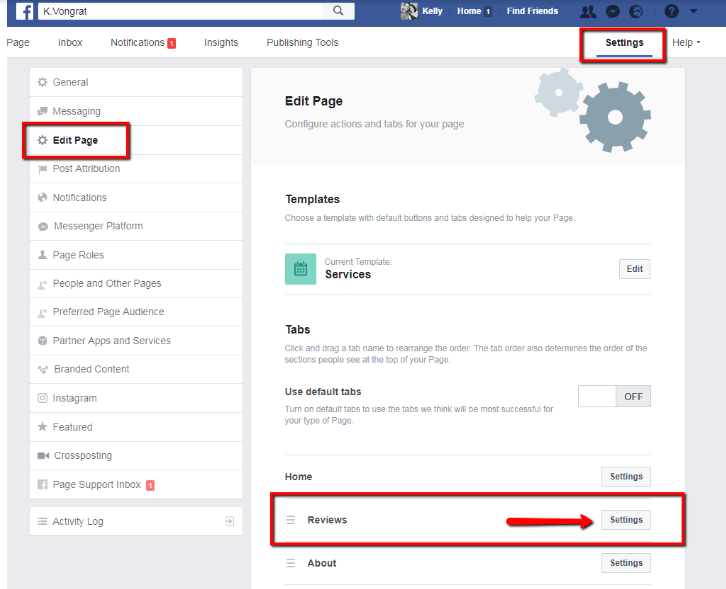
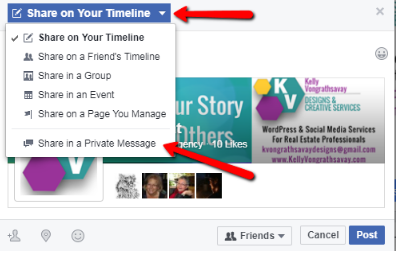
 On a Mobile Device
On a Mobile Device