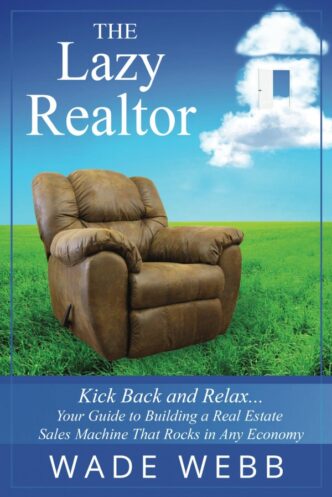How Do Virtual Tours Work?
Virtual tours take you inside the home and give you a 180 to a 360-degree view. Some are interactive, meaning you click the mouse and it takes you to the ceiling, the floor, the walls, leaving no inch of the room unseen. Others are flat-screen views put together to give you a moving image that you watch but do not control. Some are digital and 3D like you are in there in person. You can order virtual tours in a number of ways. Shoot your own photographs and hire a professional to simply upload and assemble them for you. Hire a professional to shoot the photos, upload and assemble artwork into a tour. It's so affordable today that most people pay for a virtual tour. Or buy your own software and compose/create it yourself.
How to Get Started With Making a House Virtual Tour?
Every virtual tour should consist of a minimum of two spins. Even a small 800-square-foot condo can be shot on a two-spin tour: the living room and the clubhouse/pool area, for example. Use collages of 36 photos or more. Super intense virtual tours are generally reserved for the homes valued at more than a million dollars and may involve an aerial tour shot from a drone. Buyers want to see the guesthouses, the wine cellars, the indoor pool and spa facilities, the libraries, media rooms, gyms, studios, the 18-car garages, and helicopter pads. Most professional virtual tour companies will handle everything for you, from beginning to finish, and will supply their own server to host the virtual tour. All you have to do is post the link in the appropriate places. These virtual tours are generally one long continuous show.
Tips for Staging a Virtual Tour
Determine what your focus is and what your viewpoints are. You can take your own digital photographs and upload them to your computer. This way you can study each room for its appeal and photogenic quality. Print out the photos you like and show the virtual tour photographer the angles that you want. Begin the tour focused on the most interesting element in the space and end with that element. Think about what the viewer will see first to determine your starting point for the tour. You don't want to begin filming a doorway, for example, because most doorways are boring. Move excess furniture out, and properly prepare the room you are shooting. You want the space clean, open, clutter-free and to appear much larger than it is. Consider the level of the camera. If you raised it a foot or so, would it eliminate glare from windows or avoid showing the unpainted fence outside? Choose the best spot in the room to set up the camera. While you might capture a wider range of view from a location close to a hall or door, think about the entire circle of view and how interested your viewer will be staring at a close-up of a nearby wall. Remember, one click of the mouse, and your image is lost.
Added Features for Virtual Tours
Most virtual tours provide ample space for marketing content. Use adjectives sparingly. Concentrate instead on the use of sharp nouns and action verbs. Every picture tells a story, doesn't it? Describe that moving video with text that rolls across the screen. Don't rely on the viewer to know enough to scroll down the page to your verbiage. Add a line of verbiage directly to the video. Supplying Audio: Some virtual tours give you the option of adding your voice to the tour. Be enthusiastic, speak clearly, and remember to smile, like you were talking to a friend because a smile resonates in the voice. Allow a mute button.
Where to Upload and Post Your House Virtual Tour Link
- Link the virtual tour to your agent's MLS number.
- Upload the tour to local websites and your agent's personal website.
- Consider buying a separate Web address to host the virtual tour. Domain names are very cheap, and independent property websites are popular.
- Many tour operators will also upload the link to Realtor.com, Realtor.ca, a website which gives visitors the option of viewing only those listings with virtual tours.
- Put your virtual tour on YouTube.
- Showcase your virtual tour on Facebook.
There you have the latest technology for marketing listings to the internet empowered buyers around the world. Check out your local virtual tour provider today and put this technology to work for your listings and sellers today! You will be glad you did.
Strength and courage,
Wade